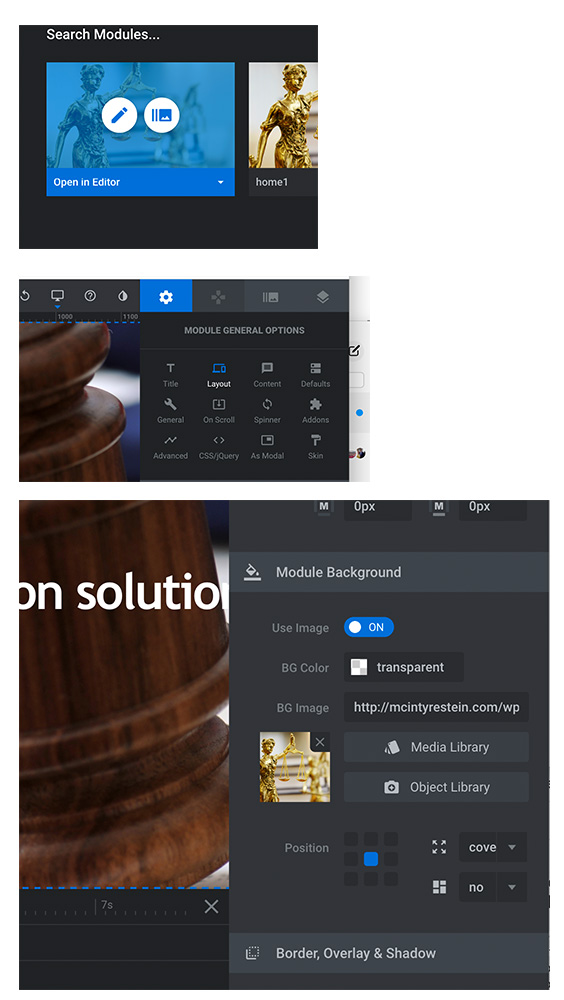how do you add or update a Global background image or BG Image in Revolution Slider 6. Here are the steps:
In the WordPress Dashboard, go to “Slider Revolution”
- Select “Slide Module”
- When select, hit the pencil icon or “Open Editor”
- Go to the “setting” icon tab in the upper right
- Select “Layout” and Scroll down to “Module Background” in the right