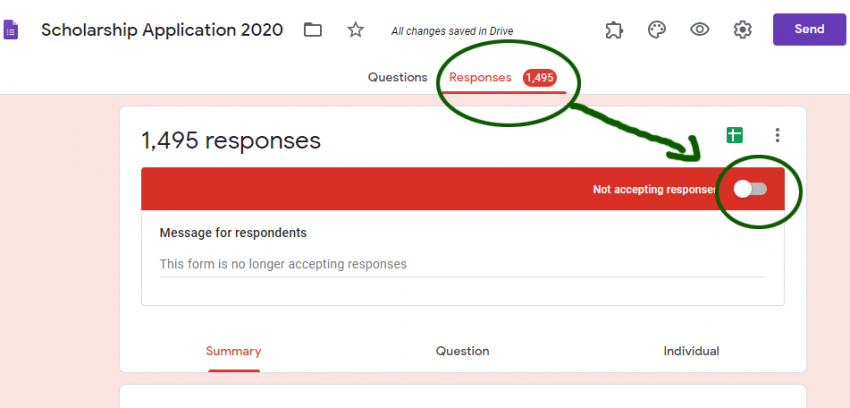How To 15
How to
How to close a Google Form it to accept responses (or reopen)
- Select the Google Form you want to close or reopen (Edit mode)
- Click on the “Responses” tab
- In the main responses box, locate the “Accepting responses” button and toggle it to the on or off position.
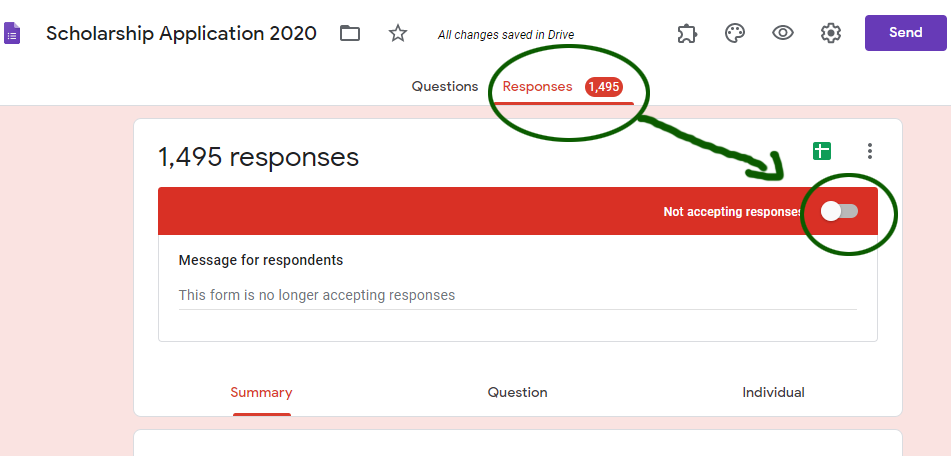
Find Your Site’s Hidden .htaccess File in cPanel
“Where is my .htaccess file?”
1. Access cPanel’s File Manager
2. Select Domain folder and click “Settings”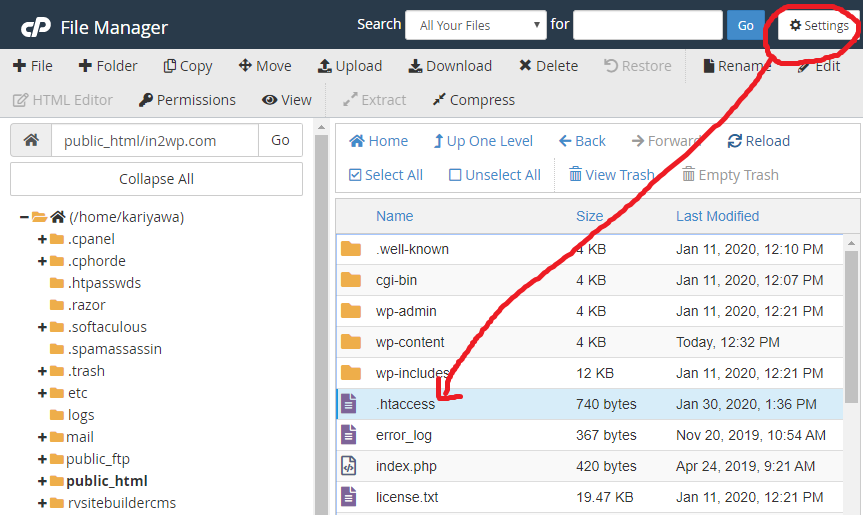
3. Select “Show Hidden Files (dotfiles)” 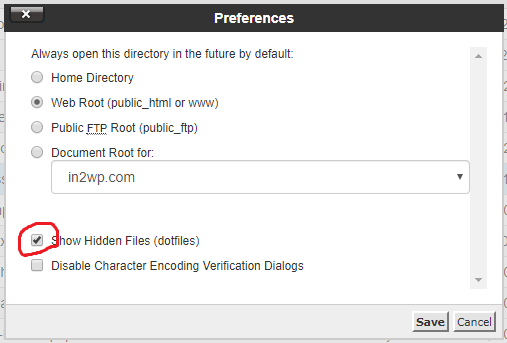
How to Disable WordPress Post Revisions
Open wp-config.php located in your WordPress root directory and add the following code:
define('AUTOSAVE_INTERVAL', 300 ); // seconds
define('WP_POST_REVISIONS', false );This code will disable all future revisions to be saved and it will also increase your autosave interval from 60 seconds to 300 seconds, so it means your post will be autosaving every 5 minute instead of every minute.
Most viewed

Wave.video Lifetime Deal
1,043 views