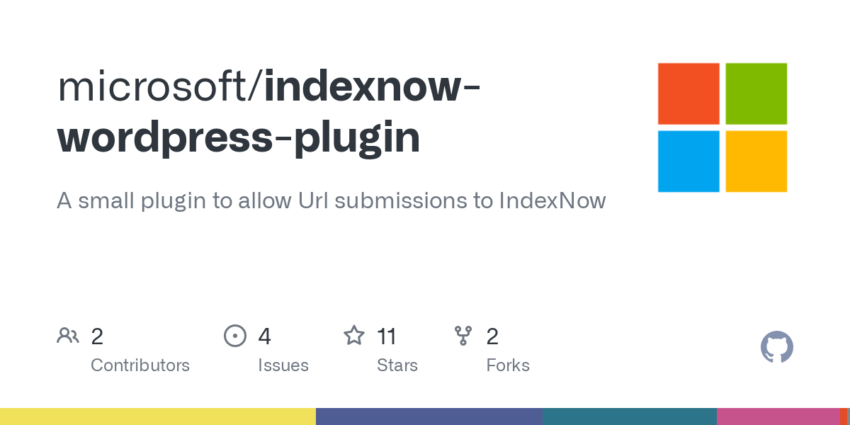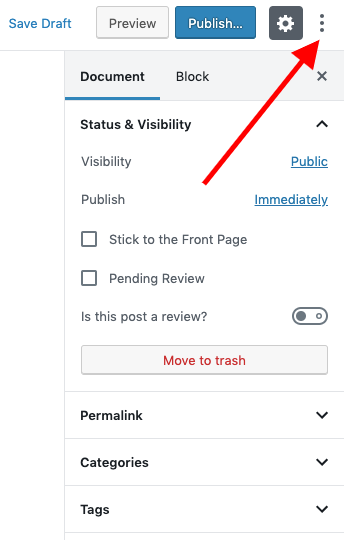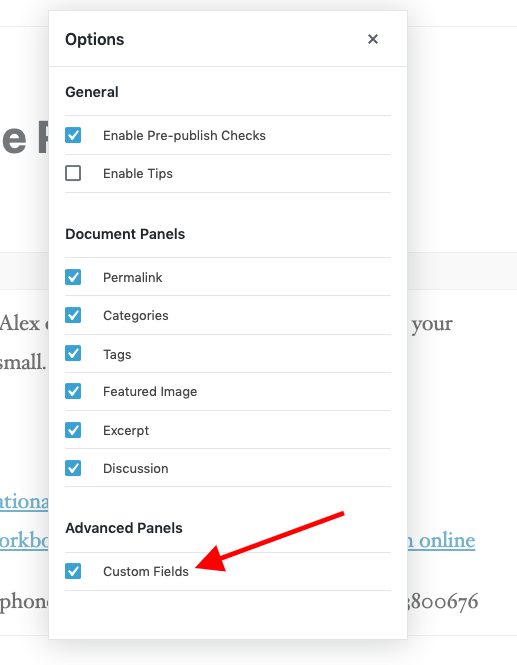Plugins 1
IndexNow – Microsoft Bing plugin for WordPress
This plugin ensures that search engines will always have the latest updates about your site.
What is it. The WordPress IndexNow plugin enables automated submission of URLs from WordPress sites to the multiple search engines without the need to register and verify your site with them. Once installed, the plugin will automatically generate and host the API key on your site. It detects page creation/update/ deletion in WordPress and automatically submits the URLs in the background. This ensures that search engines will always have the latest updates about your site, Microsoft wrote.
What is IndexNow. IndexNow provides a method for websites owners to instantly inform search engines about latest content changes on their website. IndexNow is a simple ping protocol so that search engines know that a URL and its content has been added, updated, or deleted, allowing search engines to quickly reflect this change in their search results.
Some other handy features included in the plugin:
- Toggle the automatic submission feature.
- Manually submit a URL to IndexNow.
- View list of recent URL submissions from the plugin.
- Retry any failed submissions from the recent submissions list.
- Download recent URL submissions for analysis.
- Status on recent successful and failed submissions
BackupGuard Lifetime Deal
BackupGuard Lifetime Deal
BackupGuard WordPress Plugin easily backs up, restores, and migrates your WordPress site, files, and databases.
- Back up and restore your websites and databases to the point you choose
- Alternative to: UpdraftPlus
- Automate the process of backups with easy schedule setup
- Best for: Any WordPress website owners and development agencies who create and manage websites on the WordPress CMS
Custom Fields for Gutenberg
Now you don’t need any plugin to display Custom Fields.
From WordPress version 5.0+ displays Custom Fields natively.
it requires only a couple of the following steps:
Just click the settings button (three dots) and go to Options, where you will find the option to display the Custom Fields meta box.
Most viewed